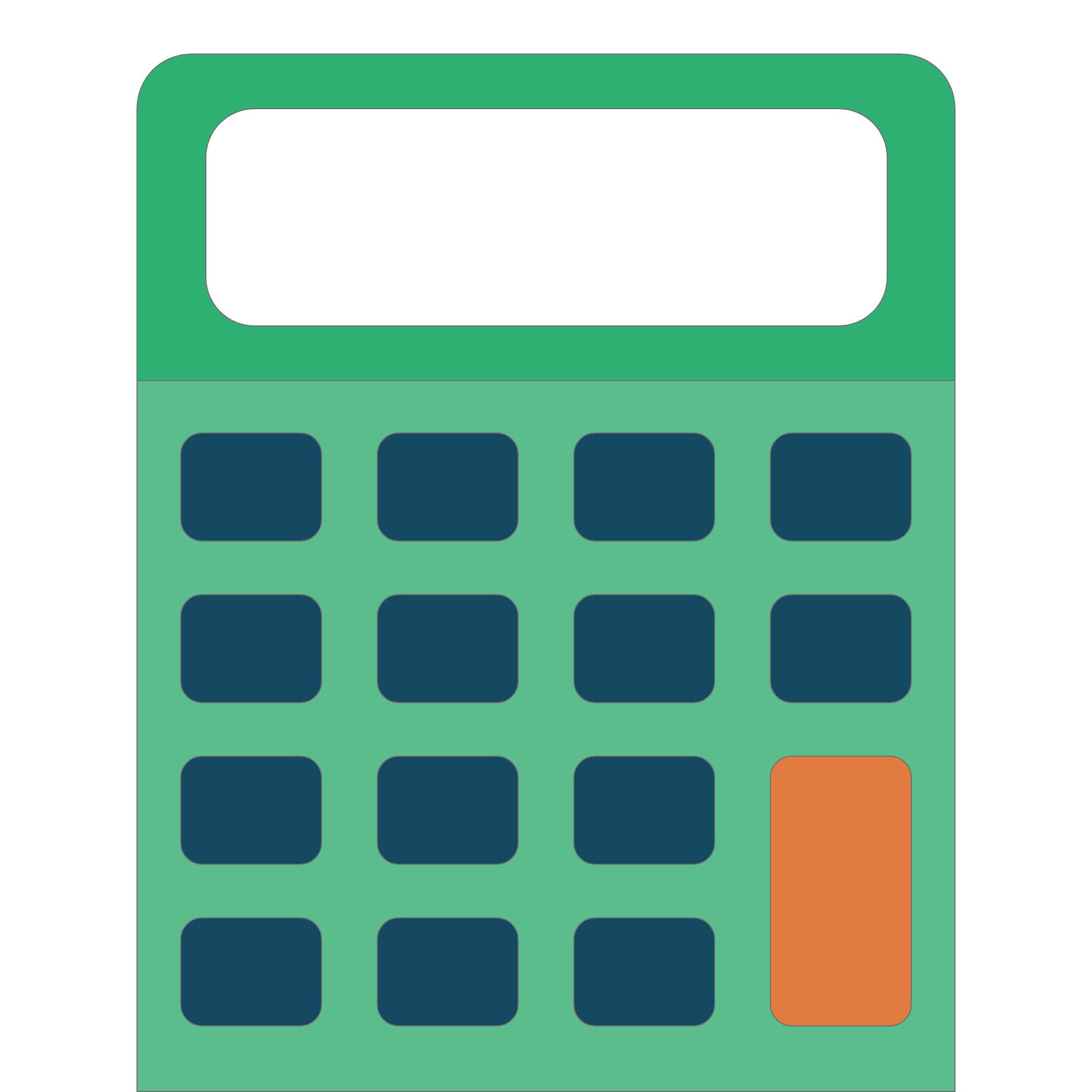The Importance of Image Resize
Optimizing Load Times: One of the most significant reasons for image resizing is to optimize load times on websites and applications. Large, high-resolution images can slow down a site's performance, leading to a poor user experience. By resizing images to appropriate dimensions and compressing them, you can significantly improve website speed and overall user satisfaction.
Responsive Design: With the rise of mobile devices, responsive design has become a necessity. Resizing images ensures that your visuals look great and load quickly on screens of all sizes, from desktop monitors to smartphones and tablets.
Reducing Bandwidth Usage: For online businesses and content providers, image resizing can help reduce bandwidth costs. Smaller images consume less data, saving money for both website owners and users.
Consistency Across Platforms: Different social media platforms, email clients, and devices have varying requirements for image dimensions. Resizing images ensures that your visuals maintain consistency and look their best across different platforms and devices.
Methods of Image Resize
Manual Resizing: Basic image editing software like Adobe Photoshop, GIMP, or even online tools like Canva allow users to manually resize images. While this approach offers control over dimensions and quality, it can be time-consuming, especially when resizing multiple images.
Batch Processing: For resizing multiple images simultaneously, batch processing tools like Adobe Lightroom or dedicated batch resizing software like ImageMagick are efficient options. They enable you to set specific dimensions and other parameters for all images in a batch.
Content Management Systems (CMS): Many website platforms and content management systems, such as WordPress, automatically generate multiple image sizes when you upload an image. This ensures that the right size is served for different devices and screen resolutions.
Online Image Resizers: There are numerous online tools and services that offer quick and easy image resizing. Some popular options include TinyPNG, ResizeImage.net, and Pixlr. These tools are user-friendly and don't require any software installation.
Best Practices for Image Resize
Maintain Aspect Ratio: To avoid distortion, always maintain the original aspect ratio when resizing images. This ensures that objects and people in the image don't appear stretched or squished.
Choose the Right File Format: Consider the purpose of your image when selecting a file format. JPEG is great for photographs, while PNG is better for images with transparency. WebP is a modern format that offers high compression and quality.
Compression: Use image compression to reduce file sizes without significant loss of quality. Tools like JPEGoptim or TinyPNG can help achieve this.
Optimize for SEO: When resizing images for your website, don't forget to add descriptive alt text and relevant file names. This helps improve search engine optimization (SEO) and makes your content more accessible.